A Desk That Listens
As a continuation of my last post A Desk with Its Own Schedule, I’m building a new version of it; adding voice-control capability so that it listens to my commands.
One might think it’s not really necessary to voice control a desk to go up and down since the buttons on the control panel already do these very easily. Two reasons for me to carry out this version:
-
introducing a new communication mechanism (i.e., natural language) to my desk is technically very interesting; as you will see, it involves designing a whole series of modules that work together such as wake word detection, speech recognition, intent classification and execution.
-
adding voice-control actually makes it possible to have more sophisticated desk behaviors. For instance, asking the desk to rest for 10 minutes and then go back to work again, or start a working schedule at 10 am on Monday.
Here is how it looks: video demo (code).
Voice-control workflow
Just like Google Home Assistant, for voice control to work, we have to build a system of four components and coordinate them to work together.
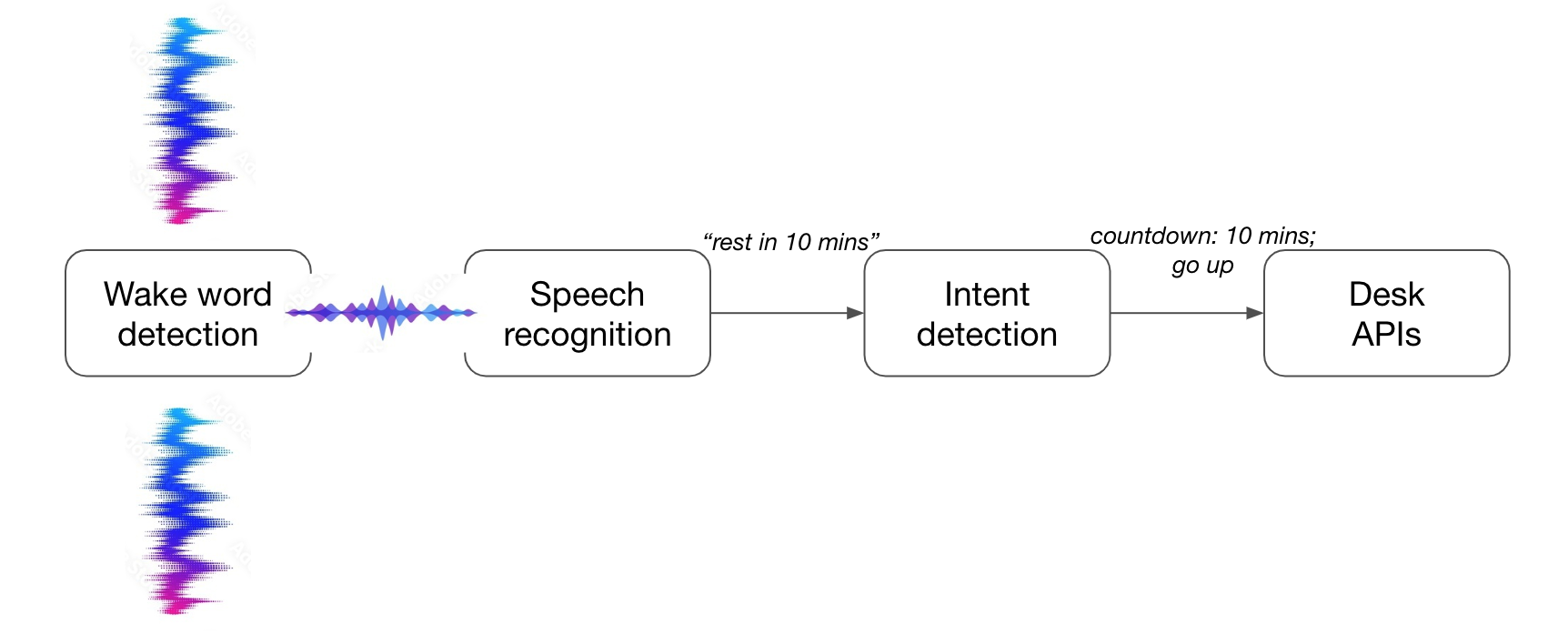
-
wake word detection module listens to the audio stream constantly and triggers speech recognition module when it picks up certain words (e.g., Hey Goolge).
-
speech recognition module converts audio waveform into text representation.
-
intent detection module takes in a text sentence and figures out the intent and associated parameters (e.g.,
rest for 10 minscan be classified as the intent ofgoing downwith argument10 mins). -
based on the intent, corresponding APIs can be used to acutally execute the actions.
I decided to use Bob as my wake word (so that becomes the name of my desk). Not to complicate things in the first try, I built the logic flow via the following code:
# Check if the wake word is present in the speech
if is_wake_word(text, wake_word):
# Wake word has been detected, do something...
print("Wake word detected:", text)
intent, kwargs = intent_detection.detect_intent(text)
print("Intent detected:", intent, kwargs)
execute(intent, **kwargs)
Wake word detection
In this prototype, my detector is made extremely simple using library Uberi/speech_recognition: check if Bob appears in the text sentence recognized by sr.Recognizer(). For advanced use cases, one may find this library useful Picovoice/porcupine.
Speech recognition
Uberi/speech_recognition provides multiple APIs including CMU Sphinx, Google Speech Recognition, Microsoft Azure Speech etc. I used Google Speech Recognition in this post and found that very easy to hook up with. The library even provides a generic API key so if you don’t use it too heavily you can call the API out of the box. If one feels like not to rely on those APIs from big tech, it’s not a bad idea to build a speech recognizer from scratch via machine learning. Here is an example speech recognition by Michael Phi.
Intent detection
Intent detection is also a good place to utilize machine learning. Here again not to complicate things, I built a keyword-based solution to classify intents.
# Define the keywords that indicate each intent
stand_up_keywords = ["stand", "up", "rest"]
sit_down_keywords = ["sit", "down", "work"]
report_height_keywords = ["height"]
# Check if any of the keywords for each intent appear in the text
if any(word in text for word in stand_up_keywords):
intent = "rest"
# Extract the time duration information from the command text
kwargs = {"timeout": extract_duration(text)}
...
...
Acknowledgements
I’d like to thank a couple of projects here:
- Uberi/speech_recognition provides the backbone of my voice-control system.
- This is the first time I used a machine/AI for pair-programming, yes you guessed right chatGPT, which certainly made the whole development process delightful.